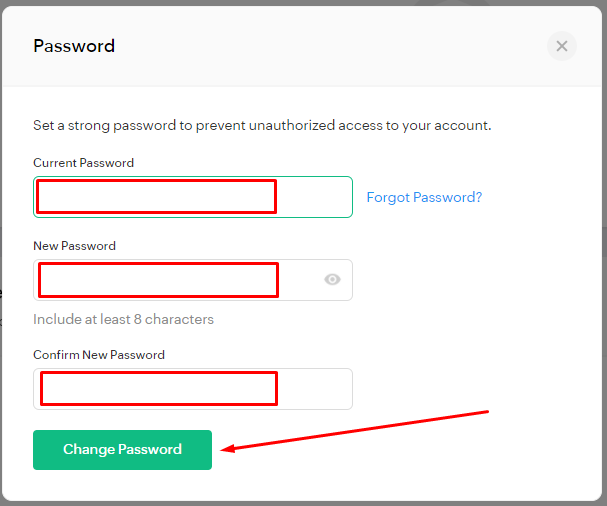To reset your email password, please follow the below steps:
Step 01: login your email and click on the profile button. see the image below.
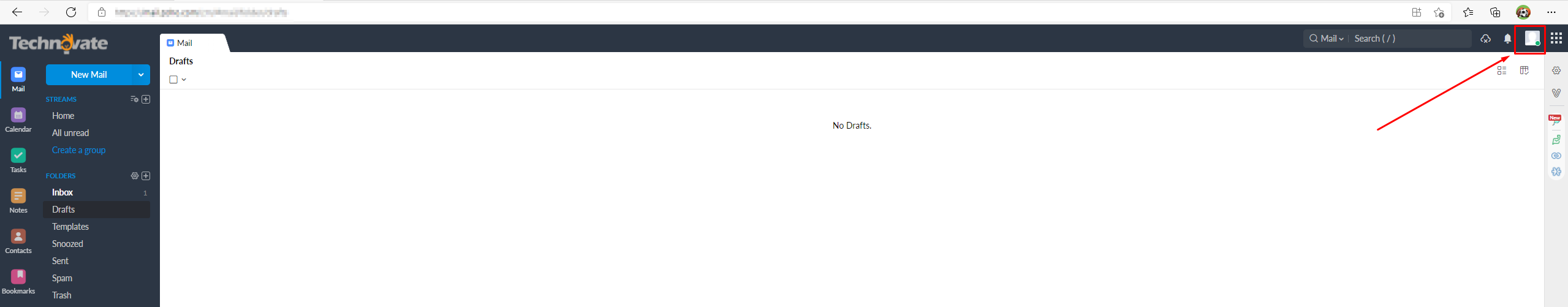
Step02:Click on My Account
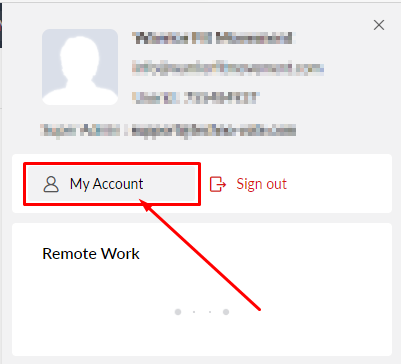
Step 03: Click on the Security tab and on password.
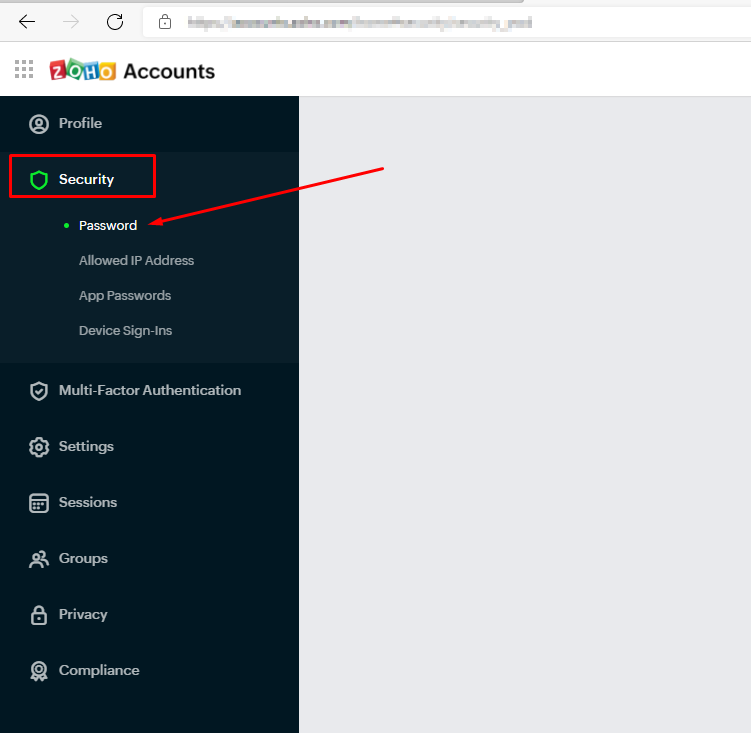
Step 04: Click on Change password
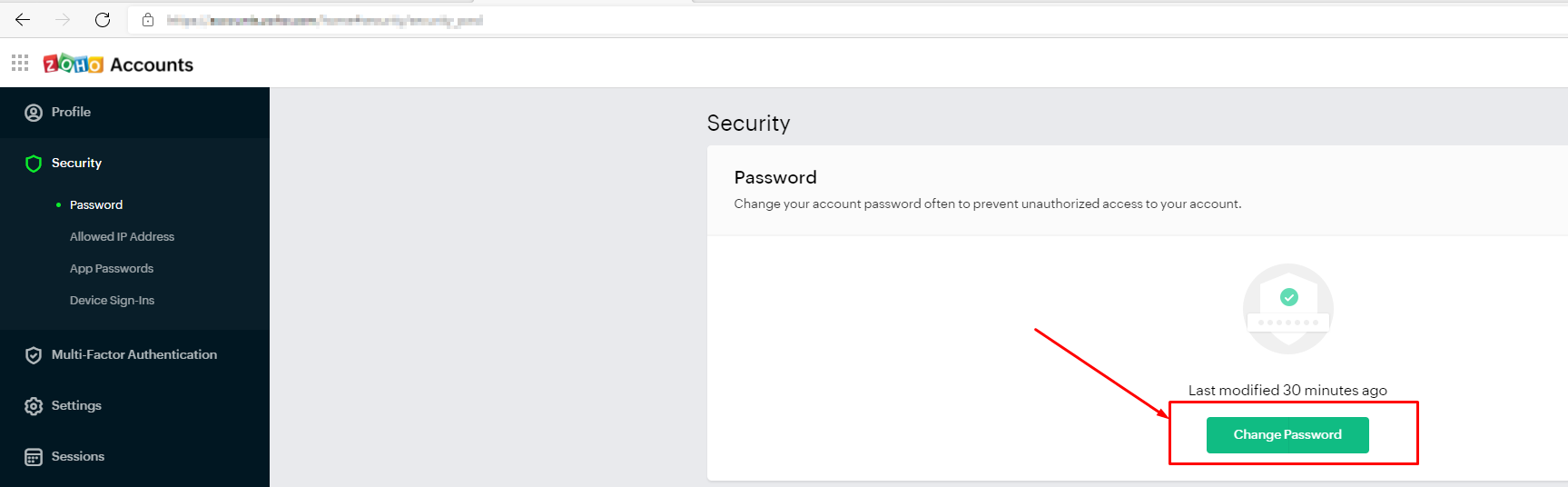
Step 05: Type your current password and your new password and click on "Change Password". Your password has been successfully changed.